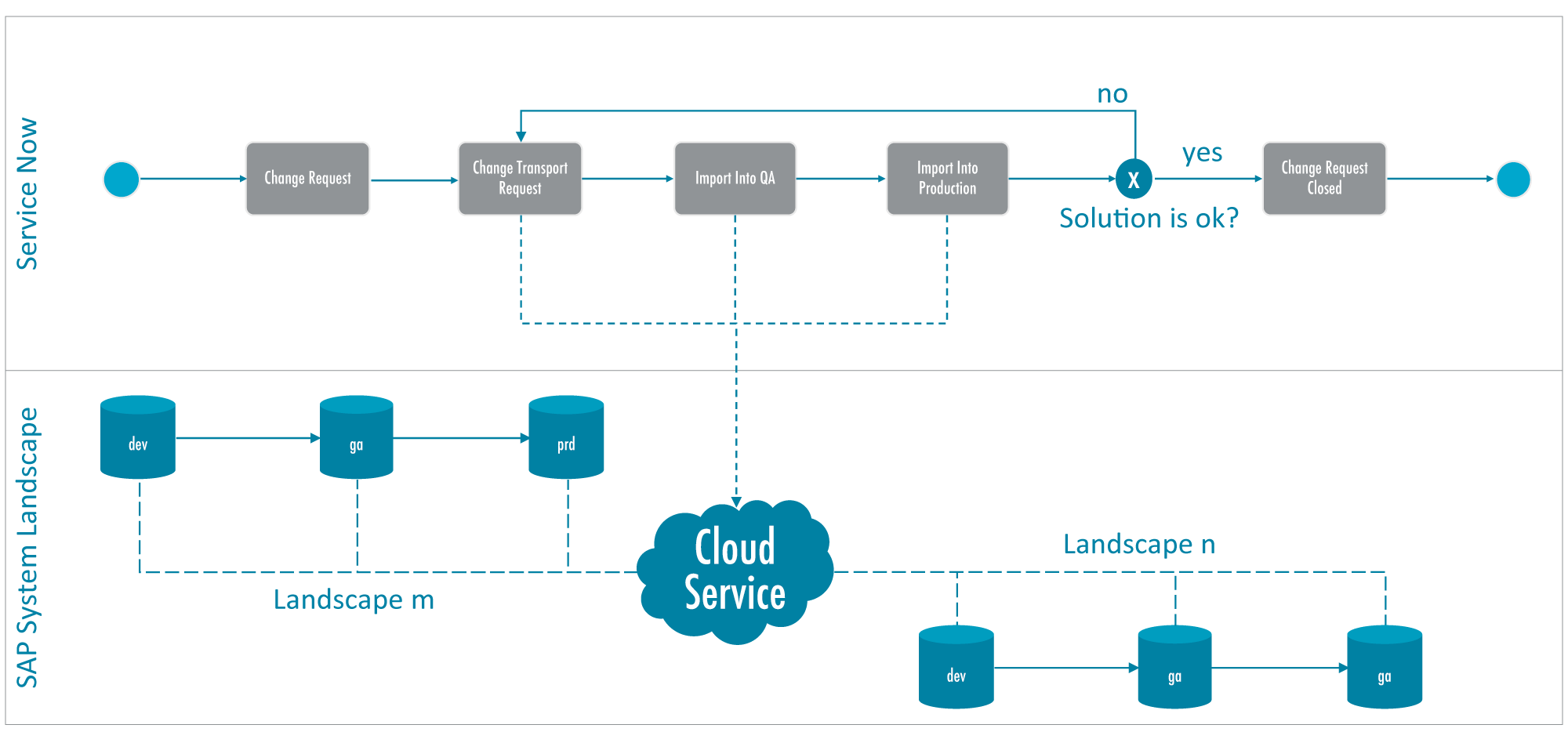It’s no possible to manage SAP transports from Service Now change request or task. You must work in two tools or perform manual activities.
Pain Points
CHANGE MANAGEMENT PROCESS GAP
CMDB DISCOVERY FOR SAP
SAP systems details (SID, client, routes) should be maintained manually in CMDB CI. The up-to-date data regarding SAP landscape exist only in SAP Solution Manager LMDB.
SPECIFIC DEVELOPMENT APPROACH
It’s hard to use the same development approach for SAP and non-SAP systems (like Test-Driven Development or Extreme Programming). Many administrative efforts are required to follow-up developments with SAP landscape.
About Add-On
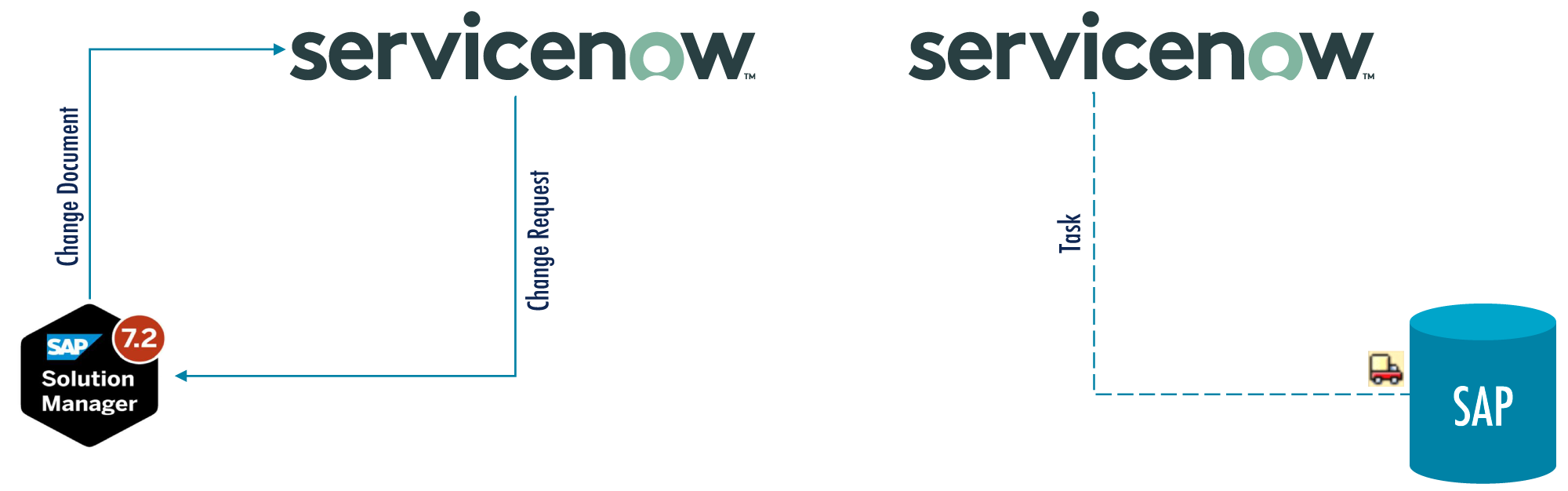
User Mode
Integration between Service Now entities and SAP Solution Manager entities. Provide you a framework to integrate SAP landscape into central ITSM tool. All group of users can work with their environment without double efforts. Common information is replicated between two tools automatically. Can be used in IT consolidation projects.
Kernel Mode
Enhancement functionality of Service Now allowing SAP system landscape management. Fully integrated with Transport Management System this mode power your ITSM tool providing all flavors of SAP. Can be used to control development, testing and deployment process, in Agile projects with SAP.
Add-On Areas
Change Management
All change management activities will be performed in Service Now from requirement to deployment in production.
IT Service Management
Every time that you create an incident from SAP (SAP GUI or Fiori Launchpad), the system creates the incident directly in ServiceNow.
CMDB
Data about SAP system landscape could be synchronized from SLD or LMDB (if any exists).
Self-Service
Automated execution of routine operation in SAP landscape from Service Now Self-Service portal.
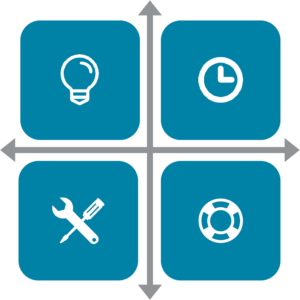
Implementation Steps
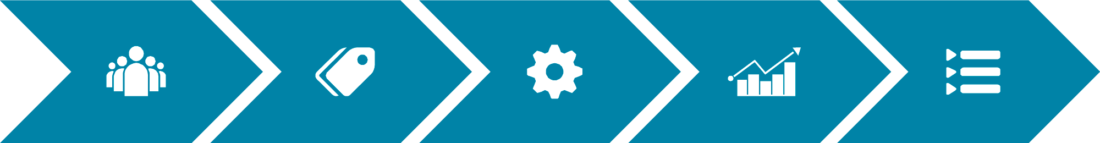
Prototyping
Choose one or two areas and group of people willing to improve the process. Establish solution prototype in your landscape.
Adjustment
Do corrections according to prototyping results. Make all preparations before Add-On roll-out to whole SAP system landscape.
Roll-out
Perform user training and connect Add-On to all SAP systems in your landscape. Then you’re ready for switch to new architecture.
Hypercare
Support your teams for certain period in specific issues or knowledge lack. Define next steps.
Evaluation
Get familiar with Add-On capabilities. Try to map your current ITSM processes with proposed new solution.
Supported Features Roadmap
ATC and Code Inspector Checks
Quality of code could be verified automatically during release of transport task \ transport request or during the import into target system. Result of checks are available in SNOW interface.
Downgrade Protection Q1 2020
Preventing of object overwrite by older versions. System will check if any import could lead to downgrade and notify user. Import itself will be cancelled. Only authorized users can perform downgrades.

Retrofit and Template Roll-Out Q2 2020
Supporting of N+1 landscape for parallel development. On certain status transport request could be imported to another landscape. Also core functionality (template) could be distributed across many landscapes in the same time.
Transport Roll-Back Q3 2020
If last change bring issues in production system – user can perform roll-back of transport request immediately. This can save time and reduce risks during deploy changes to production environment.
Use Case 1 – User Mode
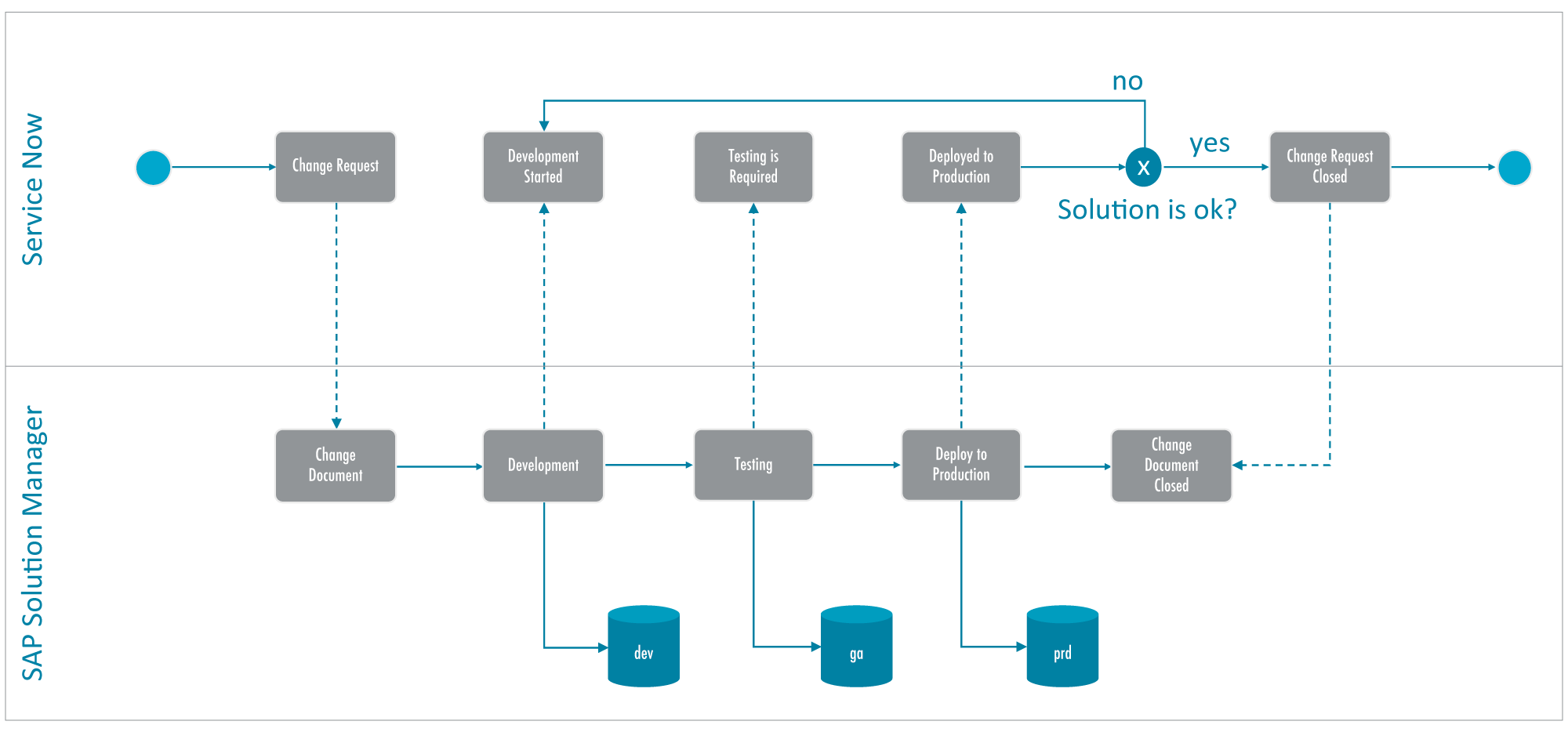
Use Case 2 – Kernel Mode